READ FIRST!
If you are receiving an error message when trying to connect to SWS using Internet Explorer, please adjust your Internet Settings as outlined in the instructions below and restart IE. These instructions apply specifically to Internet Explorer 11, but older versions will have similar steps.
Instructions
Open Internet Explorer and click on the Gear/Tools icon in the upper right corner of the browser window.
Click on Internet Options.
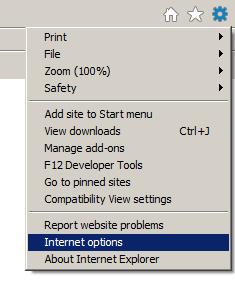
Select the Advanced Tab, scroll down in the Settings window and make sure Use SSL 3.0, TLS 1.0, TLS 1.1 and TLS 1.2 are all checked.
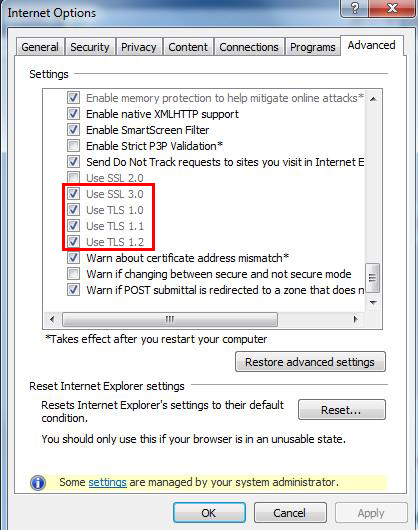
Click Apply and OK. Restart your browser and you should now be able to load/launch SWS.